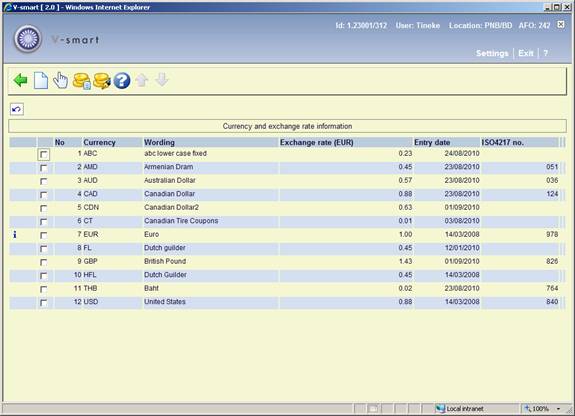
When you select this AFO an overview screen will be displayed:
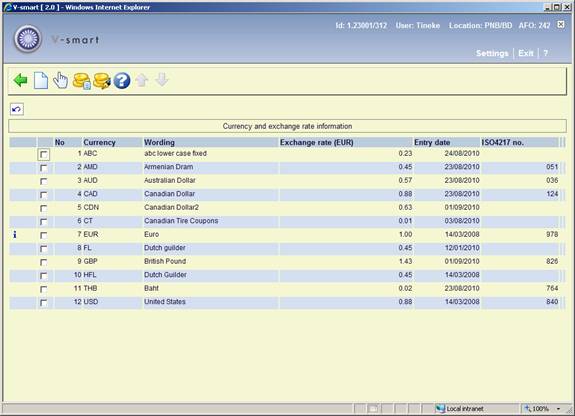
Currency - the code of the currency is displayed in this field.
Wording - the description of the code is displayed in this field.
Exchange rate - the exchange rate for the currency is displayed here.
Entry date - date when the exchange rate was last updated.
ISO4217 no.: Lists the currency codes, which are based on the ISO country codes, as defined in ISO4217 (this International Standard specifies the structure for a three-letter alphabetic code and an equivalent three-digit numeric code for the representation of currencies and funds.).
The blue letter I in the left hand column denotes the base currency of the system.
: use this option to add a new code. See section 242.2.1.
: select a currency code and click on this option to view/modify the details. See section 242.2.1.
: this option gives a listing of all the ISO4217 currency codes. See section 242.3.
- select this option to amend all the currency exchange rates displayed on the screen. When you select this option consecutive input screens will be displayed for each of the codes shown on the overview screen.